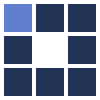Business Photo Frame Creator
It's a powerful border generator that can easily add frame to photos online. Please, read the tips below before using one of our best photo frame maker apps.
When using this free online frame maker to design a beautiful border to your picture, you have many decoration styles to choose. Here you can produce a high quality and customized frame to your portrait, landscape, card, banner, flyer, poster, header, title, cover, drawing, page, blog, site, app, game, document, picture, avatar, social image, wallpaper, graphic design, image composition or whatever you want.
You could like to know all online image frame generator apps that can add the best frames to your photos in seconds:
- Realistic Frame Generator;
- Textured 3D Frame Designer;
- Gradient Frame Maker;
- Classic Frame Creator;
- Love Frame Generator;
- Floral Frame Creator;
- Fire Frame Editor;
- Decorated Frame Maker;
- Christmas Frame Designer;
- Female Frame Generator;
- Male Frame Designer;
- Horror Frame Generator;
- Tech Frame Editor;
- Art Frame Creator;
- Kid and Baby Frame Maker;
- Game Frame Generator;
- Sport Frame Creator;
- Cooking and Food Frame Editor;
- Office and Business Frame Maker;
- Clothing and Fashion Frame Editor;
- Sound and Music Frame Designer;
- Pet and Animal Frame Creator;
- Science Frame Generator;
- Star Frame Editor;
- Transport Frame Designer;
- Weather Frame Maker;
- Zodiac Sign Frame Creator.
IMPORTANT TIPS:
- if your input photo is very big, it can be reduced before the frame effect generation.
- the "Frame style" parameter informs where the image frame is drawn. If you choose "Inner", the border is created inside the photo canvas. If you select "Outer", the frame is generated externally regarding the image canvas.
- this picture frame designer has a parameter named "Color mode" that modifies the way the interface color items are used. If you select the "Easy" mode, the "Ornament color" is the unique informed color that is used; all other frame colors are calculated automatically to match that choice (this option is handy for beginners or people who don't have skill to combine colors). If you choose the "Advanced" mode, all color elements are set exactly as informed in configuration interface; this option lets you fully customize the frame colors, so you can create a photo frame exactly as you want.
Office and Business Photo Frame Maker


FFFFFF