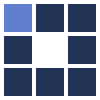Letter Text Effect
Below there is an example concerning how this effect looks like. Set the effect properties and the font face you prefer.
If you want to choose another effect, you just need to go back to the Letter Text Effects list.
IMPORTANT TIPS:
- Before using the text generator, wait for the complete page loading, or you can get wrong results (you should see the example image).
- If you choose to get a transparent PNG file, the selected background color will be ignored.
- If you think you got a too dark text effect, keep this very important rule in mind: when using thin font faces, usually you get brighter results by choosing a 3D text style from the first to the forth ones. If you use a thick font face, the fifth and sixth 3D text styles usually generate clearer text effects.
- The shadow parameters will only be used if you check the option "Customize shadow". If it is unchecked, but the option "Draw shadow" is set, the renderer will draw the default shadow for the selected style, as shown in the related image from the 3D text style list.
FFFFFF