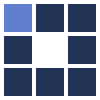Image Converter
It's a powerful tool to convert your images among many file formats. It supports more than 40 of the most important formats you can find in the market. Read the tips carefully and enjoy.
The accepted image formats (for both input and output) and its respective file extensions are listed below:
- AVS - AVS X Image;
- BMP - Windows Bitmap;
- CIN - Kodak Cineon Image;
- DCX - ZSoft Paintbrush Image;
- DIB - Device Independent Bitmap;
- EPDF - Encapsulated Portable Document;
- FITS - Flexible Image Transport System;
- GIF - Graphics Interchange Format;
- HRZ - Slow Scane TeleVision;
- JNG - Multiple-image Network Graphics;
- JP2 - JPEG-2000 JP2;
- JPC - JPEG-2000 Code Stream;
- JPG - JPEG Format (JFIF);
- MNG - Multiple-image Network Graphics;
- MTV - MTV Raytracing Image;
- OTB - On The Air Bitmap;
- PALM - Palm Pixmap;
- PBM - Portable Bitmap;
- PCX - ZSoft Paintbrush Image;
- PDB - Palm Database ImageViewer;
- PFM - Portable Floatmap;
- PGM - Portable Graymap;
- PICON - Personal Icon;
- PICT - Mac QuickDraw Format;
- PNG - Portable Network Graphics;
- PNG8 - 8 Bits PNG;
- PNG24 - 24 Bits PNG;
- PNG32 - 32 Bits PNG;
- PNM - Portable Anymap;
- PPM - Portable Pixmap;
- PTIF - Pyramid Encoded TIFF;
- SGI - Irix RGB Image;
- SUN - SUN Rasterfile;
- TGA - Truevision Targa Image;
- TIFF - Tagged Image File Format;
- UYVY - Interleaved YUV Raw Image;
- VICAR - VICAR Rasterfile ;
- VIFF - Khoros Visualization Image;
- WBMP - Wireless Bitmap;
- XBM - X Windows Bitmap;
- XPM - X Windows Pixmap;
- XWD - X Windows Dump.
IMPORTANT TIPS:
- The maximum input file size to upload is 1MB. If you send a bigger file, your image will not be converted.
- This tool doesn't save images in server hard-disk. After an image convertion, you will receive the new file to download from a HTTP stream. After saving your response image, reloading this page is the fastest way to get ready to convert another file. For this tool in particular, pressing the browser "back" button usually takes you to other page, since downloading the result image doesn't get you out of this page.
- You MUST set the correct input file extension according to the list above, because the input format is deducted from the file extension.
- If you turn an image file into a poorer format (or a format that lacks certain metadata), you can lose pixel colors, transparency information and/or other data.