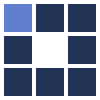Add 3D Text to Photos and Images
By using this free 3D text on image generator, you have, in a unique dashbord, a big list of professional 3D text effects that can be drawn on your portraits or landscapes (you don't even need to have design skills).
It's very easy to use, you just need to follow some simple steps: click a 3D text design style to select the related text effect to create. After, in page bottom, configure which font your 3D text effect should use and some more graphic effect elements. Click the "Generate" button and you get your image with a cool 3D text writen on it for free.
Choose among artistic and cool font faces to produce a professional 3D text with your name, message, slogan, or any 3D words or letters you need to draw on your best photos or any images.
If you didn't find here the text effect creator you want, look at our huge list of high quality Online Text Logo Design Generators. We offer thousands of free online text generators that can produce realistic text effects, so you can create awesome creative 3D text logo designs.
If you have doubts about any of our online design apps, please read our How To Use page.
3D text effect styles

3D Abstract Text

3D Bamboo Text

3D Brick Text 1

3D Brick Text 2

3D Camouflage Text 1

3D Camouflage Text 2

3D Concrete Text

3D Copper Text

3D Cracked Text 1

3D Cracked Text 2

3D Cracked Text 3

3D Decorated Text 1

3D Decorated Text 2

3D Decorated Text 3

3D Decorated Text 4

3D Fabric Text 1

3D Fabric Text 2

3D Floral Text 1

3D Floral Text 2

3D Food Text 1

3D Food Text 2

3D Fur Text 1

3D Fur Text 2

3D Geometric Text 1

3D Geometric Text 2

3D Glass Text 1

3D Glass Text 2

3D Golden Text 1

3D Golden Text 2

3D Golden Text 3

3D Grass Text

3D Grunge Text 1

3D Grunge Text 2

3D Grunge Text 3

3D Ice Text 1

3D Ice Text 2

3D Leaf Text

3D Letter Text 1

3D Letter Text 2

3D Lichen Text

3D Metallic Text 1

3D Metallic Text 2

3D Metallic Text 3

3D Painted Text 1

3D Painted Text 2

3D Paper Text 1

3D Paper Text 2

3D Paper Text 3

3D Paper Text 4

3D Plastic Text 1

3D Plastic Text 2

3D Plastic Text 3

3D Psychedelic Text

3D Rainbow Text 1

3D Rainbow Text 2

3D Sand Text

3D Silver Text 1

3D Silver Text 2

3D Splash Text 1

3D Splash Text 2

3D Steel Text

3D Stone Text 1

3D Stone Text 2

3D Tech Text 1

3D Tech Text 2

3D Tech Text 3

3D Tech Text 4

3D Wood Text 1

3D Wood Text 2