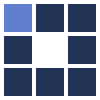Text Sticker Art Creator
It's a fast and easy sticker text creator app developed to generate customized stickers and labels with optional transparent background (as PNG sticker images).
This online sticker maker software offers many sticker shape styles and advanced customizable transformations, so you can easily produce a high quality sticker to your interface, header, title, cover, page, blog, site, app, game, party, event, Facebook, Twitter, social image, wallpaper, graphic design, image composition or whatever you want.
You could like to know all online sticker maker programs that can design top stickers and labels in seconds:
- Text Sticker Creator;
- Country Flag Sticker Generator;
- Social Media Sticker Maker;
- Couple and Love Sticker Creator;
- Office and Business Sticker Maker;
- Christmas Sticker Designer;
- Female Sticker Generator;
- Male Sticker Designer;
- Horror Sticker Generator;
- Tech Sticker Editor;
- Art Sticker Creator;
- Kid and Baby Sticker Maker;
- Game Sticker Generator;
- Sport Sticker Creator;
- Cooking and Food Sticker Editor;
- Clothing and Fashion Sticker Maker;
- Sound and Music Sticker Designer;
- Pet and Animal Sticker Creator;
- Science Sticker Generator;
- Flower Sticker Generator;
- Transport Sticker Designer;
- Weather Sticker Maker.
IMPORTANT TIPS:
- You can control the size of the text inside the sticker by using the "Text size" configuration element, and you can change the text position by modifying the "Text offset" interface items.
- For the sticker body or the inner text, if you want a drawing with a plain color instead of a gradient, just set the related number of colors to 1, so only the first color will be used.
- If you choose to get a sticker with transparent background (PNG image), the selected back color will be ignored.
- The labels and sticker images below are just samples. They don't show all possibilities that can be generated by using this modern free sticker creator application.
Text Sticker Maker

Transparent Text Sticker Maker

FFFFFF