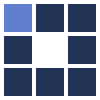3D Text Effect Logo Generator
It's a free online 3D logo generator that makes easy to design 3D letters and words to your 3D logo or banner. This online 3D text maker app offers several rendering styles, you have great control over 3D text colors, the 3D text banners are rendered with anti-aliasing and you can optionally customize your cool 3D text logo with a useful transparent background.
When using this 3D text editor to design an online 3D writing or 3D word art, you can choose among cool font faces to produce professional 3D logos with your name, message, slogan, or any 3D words or letters you need to your header, title, cover, flyer, interface, page, blog, site, application, game, party, event, Facebook, Twitter, social image, wallpaper, graphic design, image composition or whatever you can imagine.
The color options to configure are different according to the selected rendering type. This free 3D text effect software can design according to four 3D rendering techniques:
- Simplified Wireframe;
- Solid Wireframe;
- Illuminated Faces;
- Smooth Illumination.
This online 3D text designer also offers you several 3D models and 3D layouts to be used very easily. The most important and useful basic text 3D tranformations are in the list, so it prevents you from dealing with angles, axis, coordinates and other boring Math concepts. Below you can see some illustrative 3D logo examples created by using this free 3D text software.
- 3D Textured Text Effect Generators;
- 3D Glitter Text Logo Makers;
- 3D Graffiti Text Effect Creator;
- 3D Love Text Logo Creators;
- 3D Fancy Text Logo Generators;
- 3D Horror Text Logo Designers.
IMPORTANT TIPS:
- Before using the 3D text logo creator, wait for the complete page loading, or you can get wrong results.
- If you choose to get a transparent PNG file, the selected background color will be ignored.
- No matter the 3D model you have chosen, the shadow (if desired) is drawn based on a light source in a far position above and behind the 3D letters. This shadow lies over a floor just below the text. If you choose a dark background, probably the shadow will not be visible.
3D Text Logo Effect 1

3D Text Logo Effect 2